When installing PostgreSQL, it defaults to creating its data directory in /var/lib/postgresql.
For better performance, reliability, and management, it is often recommended to relocate the PostgreSQL data directory to a dedicated disk or separate mount point. This can help with I/O performance, backup management, and isolation of database operations from the rest of the system.
Drop and create new dp_cluster ubuntu
the steps for PostgreSQL 15 different version may differ
we will first create directory and with b owner be postgres
user.
and the permission should be sit to 600
sudo mkdir postgresqldata
sudo chown -R postgres:postgres postgresqldata/
sudo chmod 600 postgresqldata/
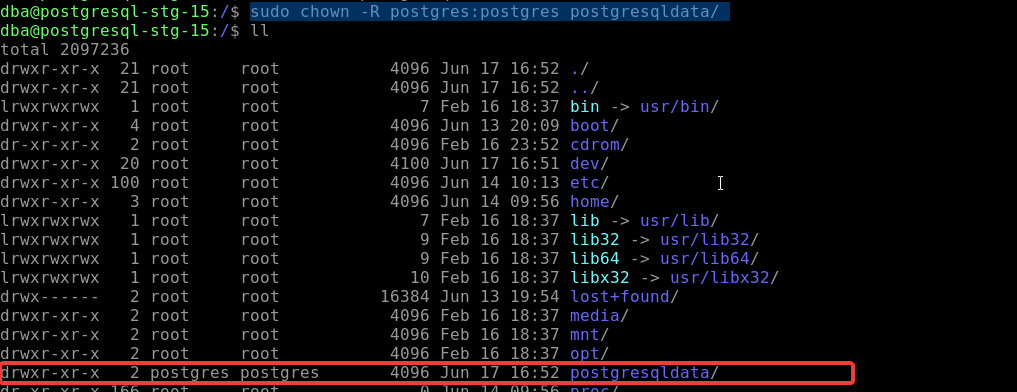
the directory is mount on separate disk
df -h
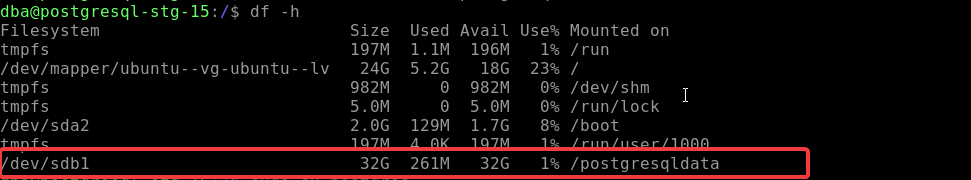
we will start stop the cluster then dropping it
pg_lsclusters --- view cluster name and status
sudo pg_ctlcluster stop 15 main -------- [stop,start,] [version] [clustername]
pg_dropcluster 15 main --- drop the cluster and it will also delete its config directory
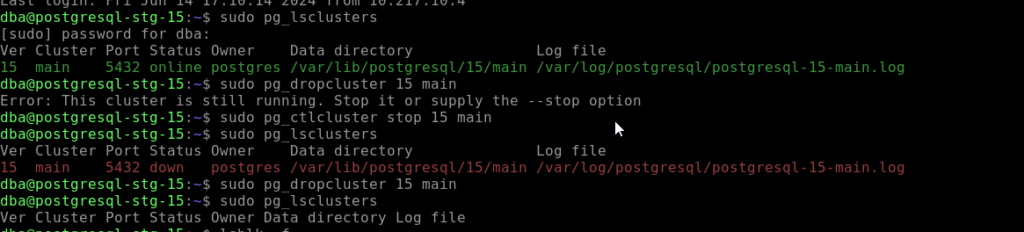
create cluster
sudo pg_createcluster -d postgresqldata/ -u postgres -p 5432 15 myclsuter
#pg_createcluster -d [data dir path] -u [owner username]
-p [port number] [version][cluster name ]
sudo pg_ctlcluster start 15 myclsuter
pg_lsclusters
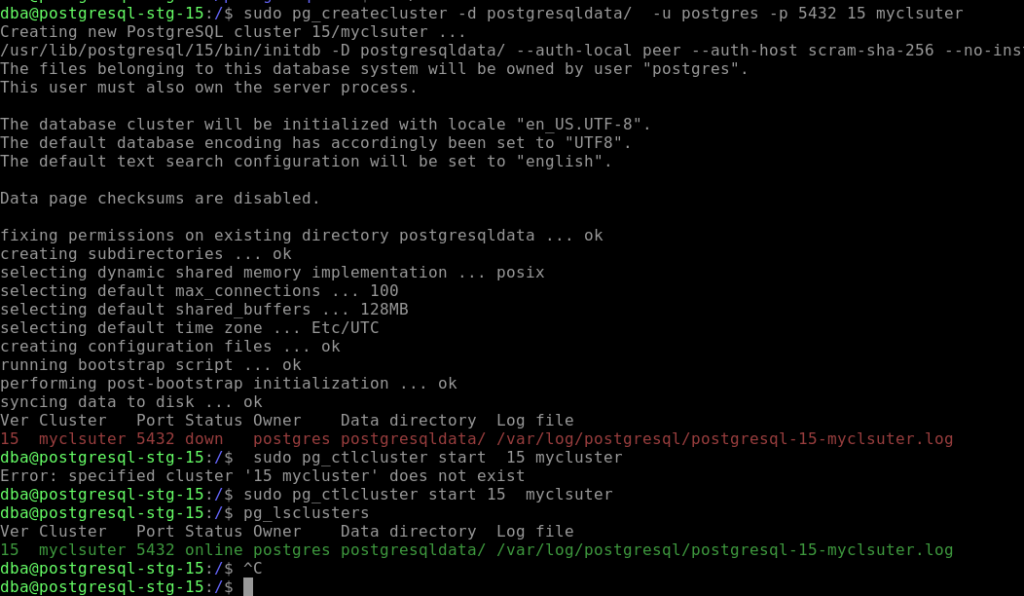
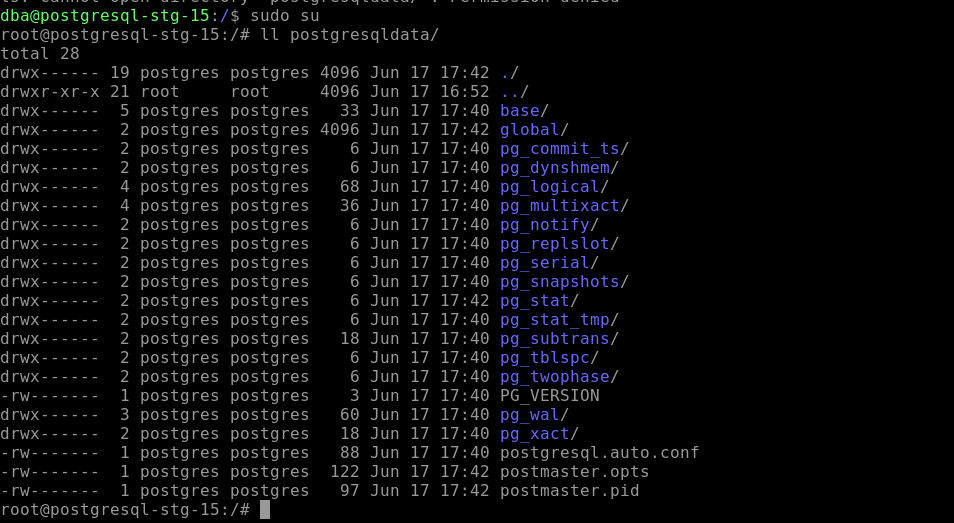
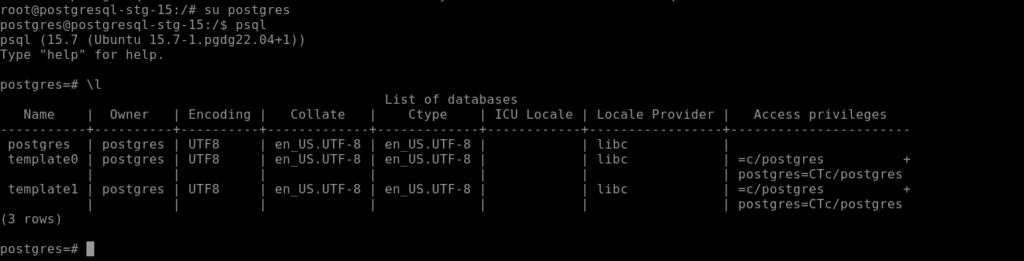
Drop and create new dp_cluster redhat
in redhat its dirent you need to first stop PostgreSQL services
systemctl stop postgresql
then remove default data dir directory completely
sudo rm -r /var/lib/postgresql/15/main
Remove the configuration files
rm -r /etc/postgresql/15/main
then create new cluster after that start the services
initdb -D /usr/local/pgsql/data
pg_ctl start -l logfile
